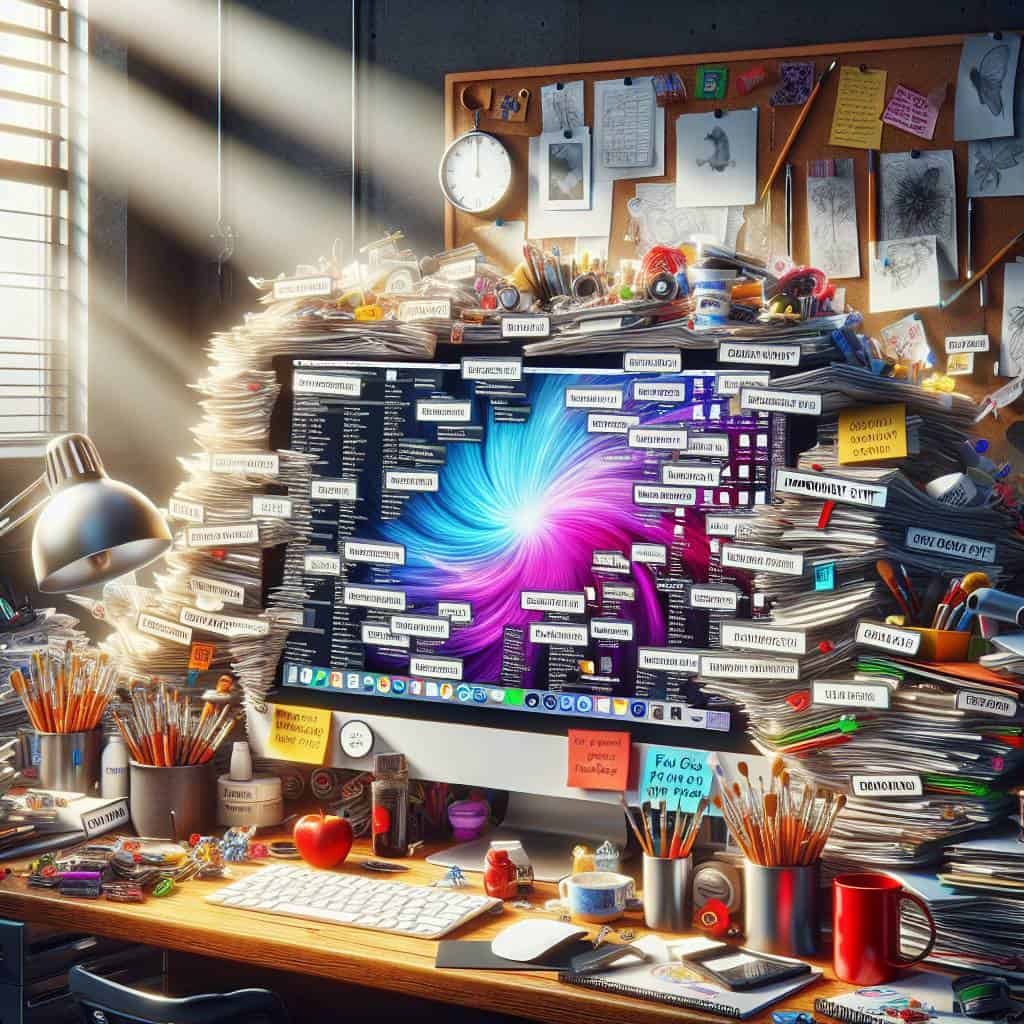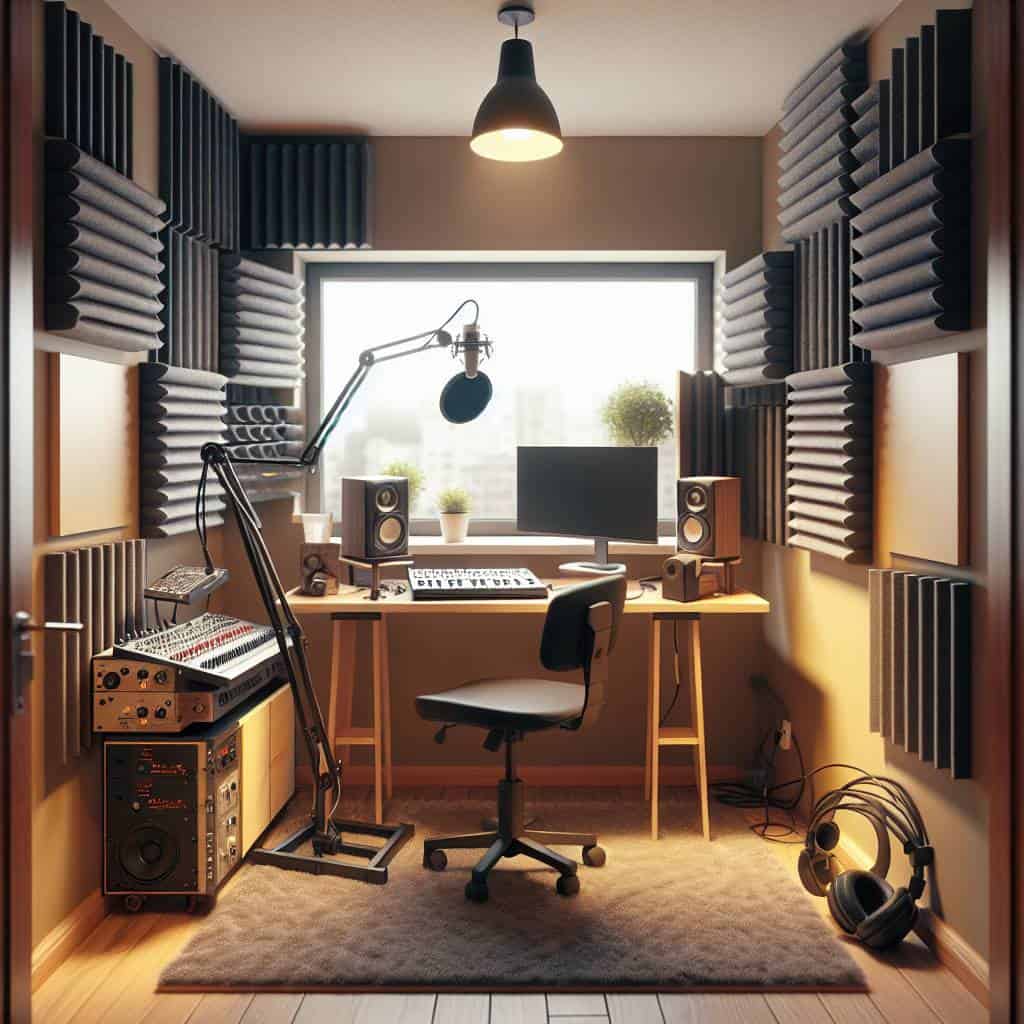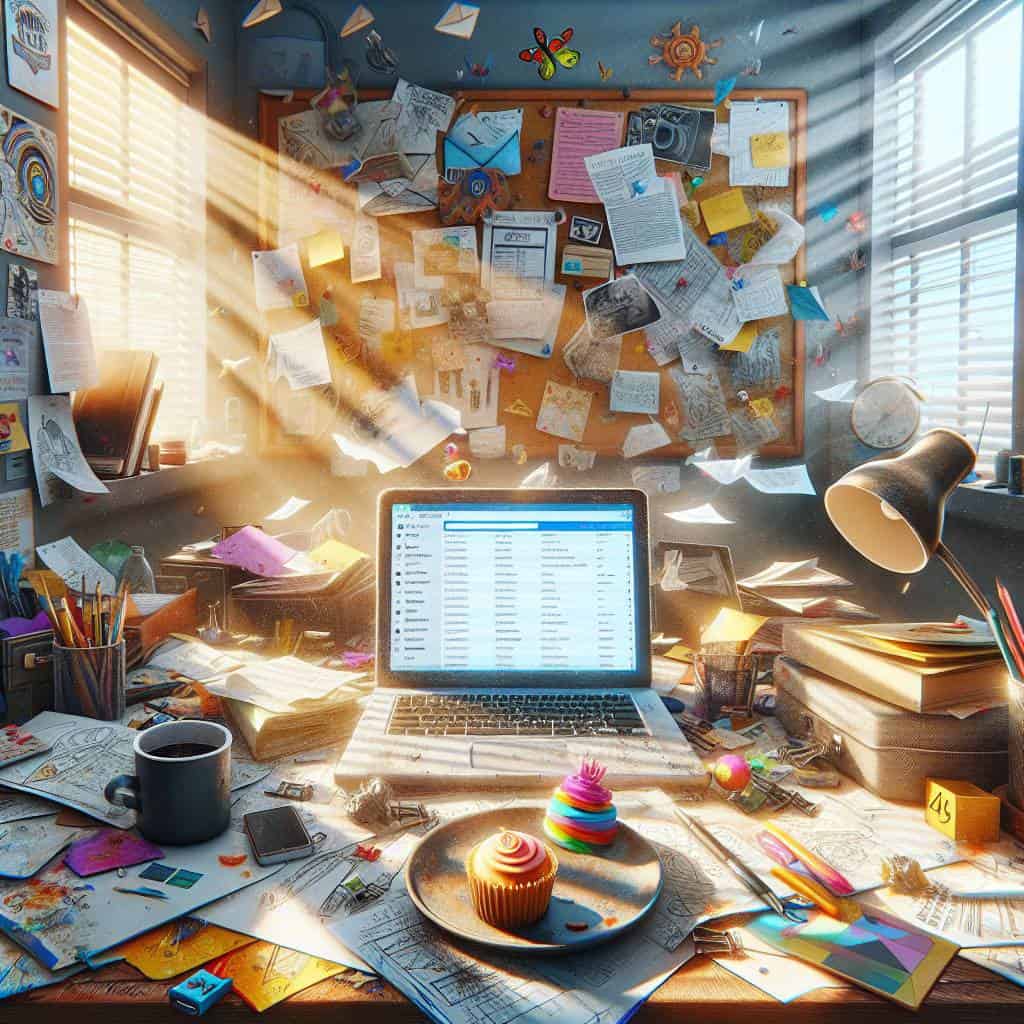I remember the first time I opened up an iPad, feeling like a kid in a candy store, only to realize I was utterly lost in a sea of apps, each promising to transform my scribbles into masterpieces. I mean, seriously, why does every app out there claim to hold the secret sauce to artistic enlightenment? Spoiler alert: most of them are just crammed with features you’ll never need. Like an overstuffed toolbox where the wrench you actually need is buried under a pile of glittery, useless widgets. But here’s the thing—sometimes, amid the chaos, you find a gem that makes it all worth it.

And that’s what we’re diving into today: the unholy trinity of digital art apps that are actually worth your time. I’m talking Procreate, Adobe Fresco, and a few other contenders that might just change the way you doodle, paint, or flat-out create. No fluff, no filler—just a straight-up guide to the tools that can turn your iPad into a bona fide studio. If you’ve ever felt overwhelmed by the endless choices, stick around. I’ll help you cut through the noise and find the apps that deserve a spot on your digital canvas.
Table of Contents
My Romance with Procreate: A Love Story on Canvas
Procreate isn’t just an app; it’s the beating heart of my digital art journey, a muse that resides within my iPad. Imagine falling in love with a blank canvas that offers infinite possibilities. That’s Procreate for you—an artist’s playground where every brushstroke is a dance, and every color a whisper of emotion. As a graphic designer obsessed with detail, Procreate indulges my craving for precision. Its intuitive interface doesn’t just streamline my process; it enhances it, turning each swipe and tap into an extension of my creative soul. It’s not just about the tools—it’s about the symphony they create when they come together.
But let’s be real. While Adobe Fresco might boast its bells and whistles, and sure, it has its own flair, there’s a raw, unfiltered magic in Procreate that makes my heart skip a beat. It’s like comparing a grand, elaborate feast to a perfectly cooked homemade meal. Fresco is great, don’t get me wrong, but Procreate is where I find my creative refuge. And if you’re wielding an Apple Pencil, then you’re armed with Excalibur itself. This isn’t just painting; it’s a love story inked on a digital canvas—a narrative where every layer is a chapter, every gradient a plot twist. And in this tale, I’m not just creating art—I’m living it.
The Canvas Revolution: Claim Your Tools
In a world dominated by pixels, if you’re not wielding Procreate or Adobe Fresco on your iPad, you’re just painting by numbers. These aren’t just apps—they’re your artistic arsenal. Choose wisely, or get left in the static.
The Brushstrokes of My Digital Odyssey
In the labyrinth of pixels and possibilities, I’ve found my sanctuary. Procreate on the iPad isn’t just a tool; it’s my escape hatch into a universe where color obeys my whim and lines dance to the rhythm of my imagination. Adobe Fresco, with its robust arsenal, reminds me that tradition and innovation can coexist, that the digital canvas doesn’t forsake the wisdom of the old masters. Each stroke, each tap of the stylus, is a conversation between my inner world and the screen—a dialogue that whispers the secrets of my creative soul.
But let’s not romanticize it too much. This journey isn’t a straight line. It’s a series of chaotic scribbles, of trial and error, of frustration and revelation. The apps are merely vessels; it’s my vision that steers the ship. And if there’s anything I’ve learned, it’s that the real art lies not in the perfection of the outcome, but in the relentless pursuit of that fleeting, elusive moment when everything aligns—when the tools, the mind, and the heart speak the same language. That’s where the magic happens, in the messy, beautiful chaos of creation.