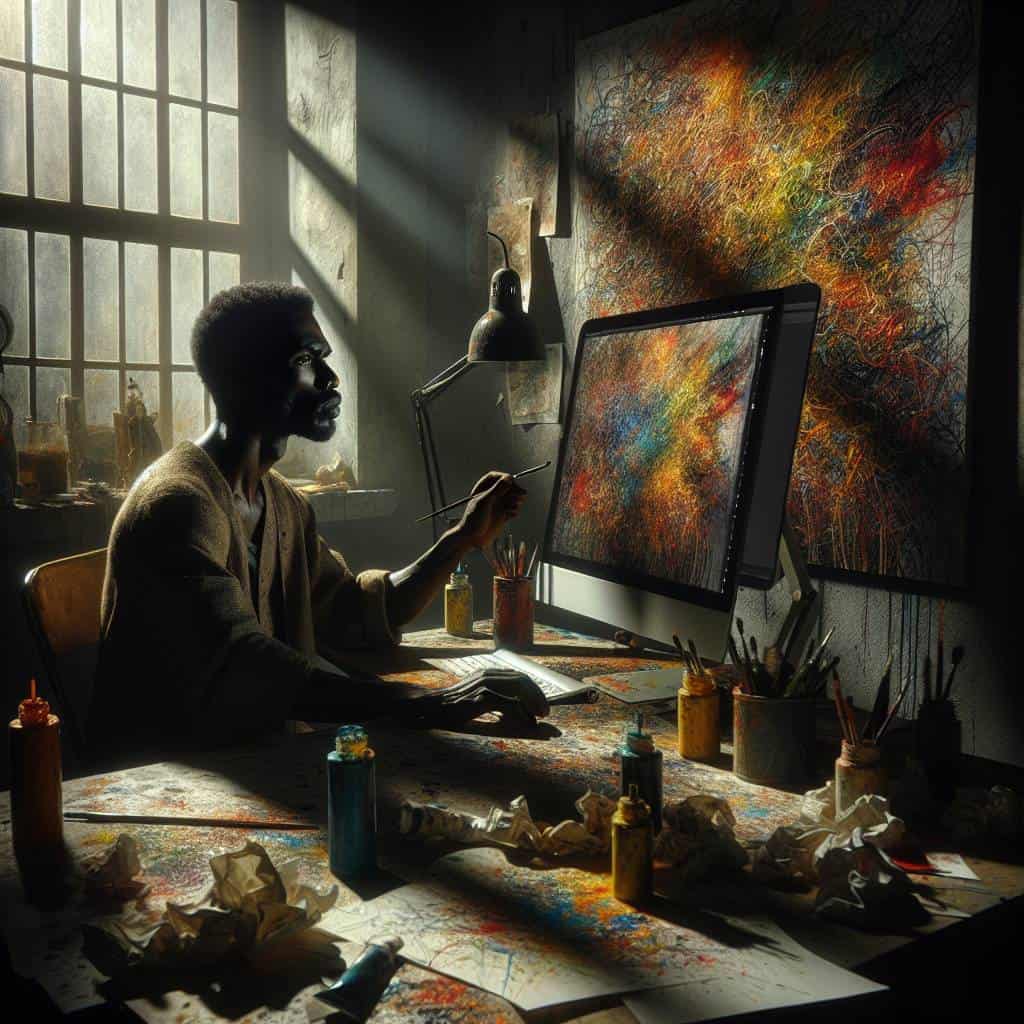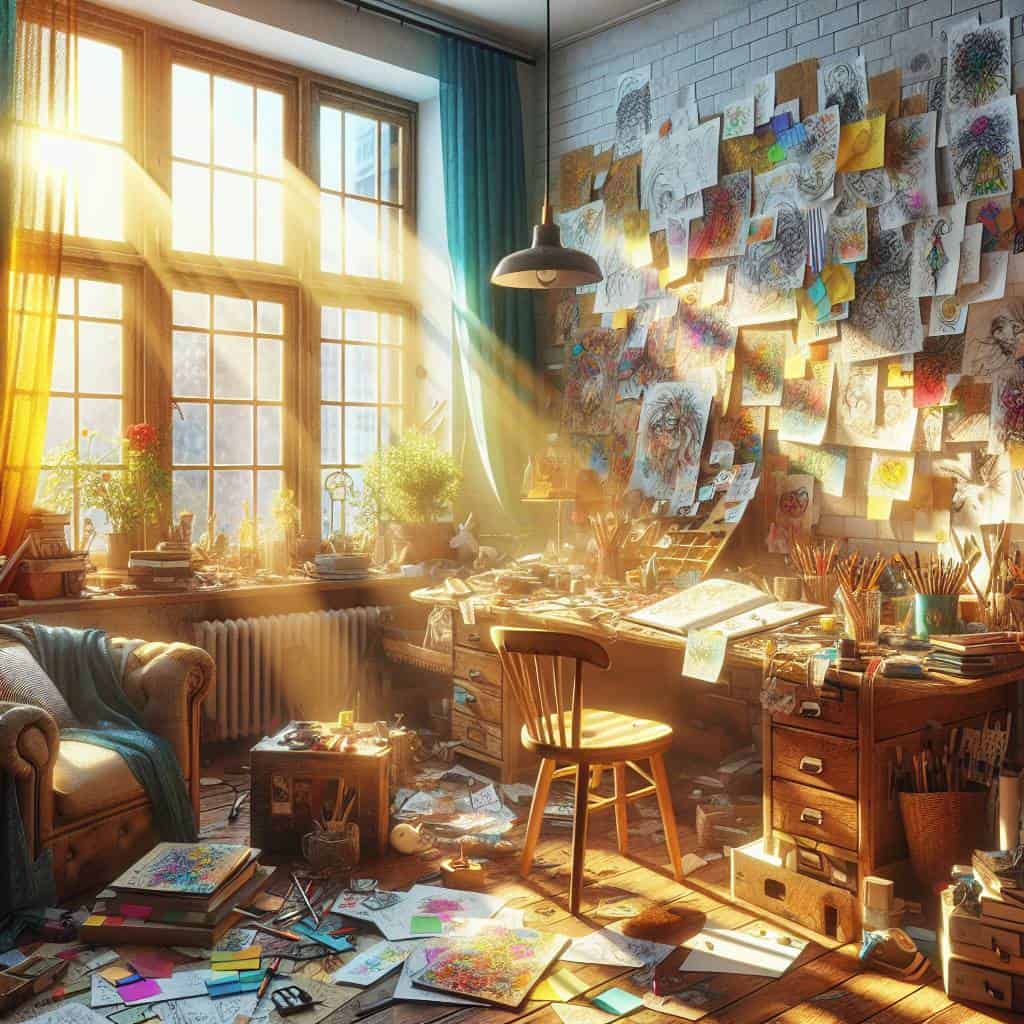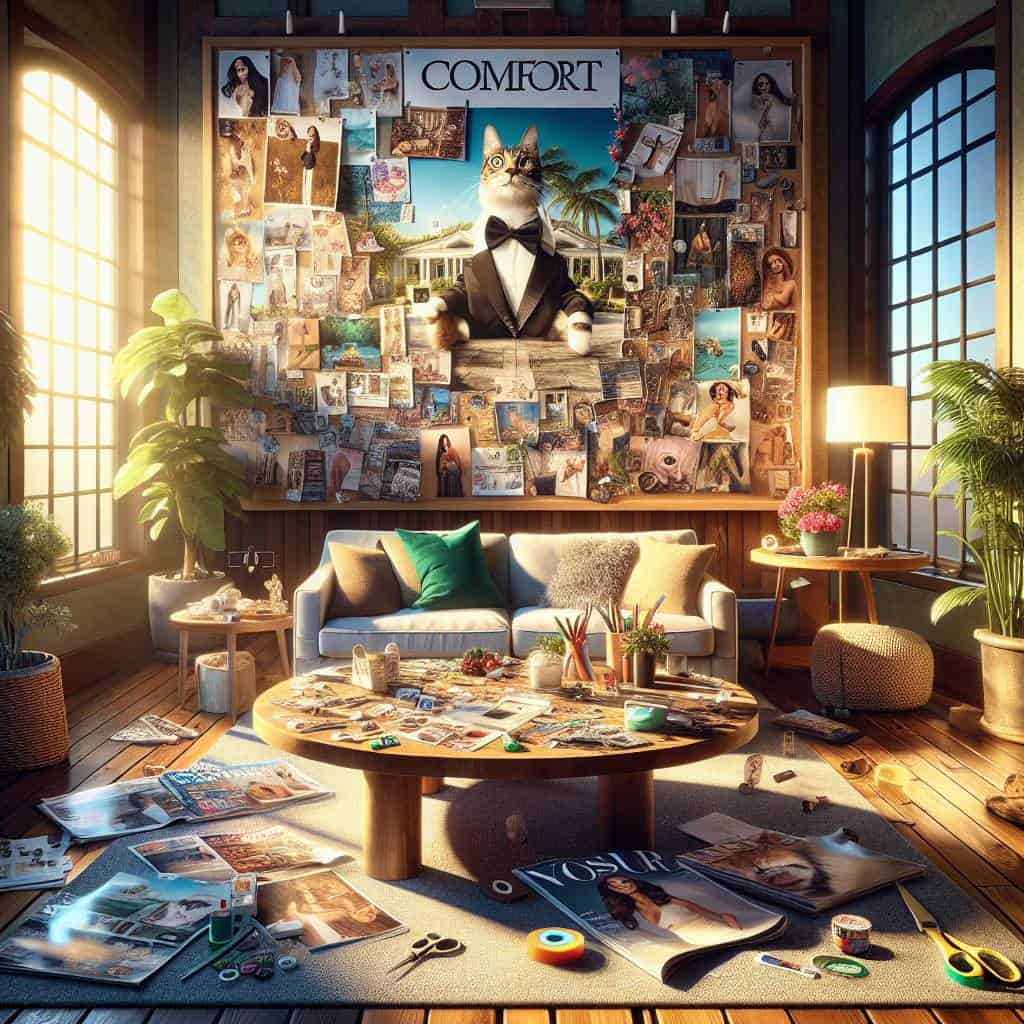I have this sleek, glassy rectangle that sits on my desk—a supposed marvel of modern technology known as the tablet. Let me tell you, the allure of productivity it promised was akin to a siren’s song, luring me in with the seductive whisper of organized to-do lists and effortless multitasking. But reality? My tablet has become more of a procrastination partner-in-crime than a productivity powerhouse. I find myself flipping through an endless carousel of apps, where the digital planner quickly morphs into a doodle pad, and the promise of streamlined efficiency gets lost somewhere between Netflix and an ever-growing collection of cat videos.

But here’s where it gets interesting. What if we could turn this distraction device into a genuine tool for productivity? In this article, I’ll take you through my tangled journey of trying to wrestle the iPad into submission, transforming it from a glorified streaming screen to an actual work companion. We’ll explore the digital dance of planning and note-taking, the highs and lows of second-screen synergy, and maybe, just maybe, I’ll uncover a method to harness this shiny beast for good. Let’s dive in, shall we?
Table of Contents
How My iPad Became My Unlikely Office Ally
I’ll admit it: I was skeptical. An iPad as an office ally? It seemed more like a sleek piece of tech begging to be a distraction rather than an asset. But then, one mundane Tuesday, engulfed in a sea of paper notes and endless browser tabs, it hit me. This device, which I had relegated to the role of Netflix and doodle pad, had the potential to be so much more. It wasn’t just about going digital, it was about transforming my workflow into something seamless and—dare I say—elegant. Suddenly, my iPad wasn’t just an accessory; it became an extension of my creative process.
Let’s talk planning. Gone are the days of scattering post-its like confetti across my desk. The iPad, with its intuitive apps, turned into my digital command center. Every task, every idea, meticulously organized at the swipe of a finger. But it wasn’t just about keeping things neat. It was about harnessing the power to visualize my projects in vibrant detail, every line and curve precisely where I needed it. And when it came to note-taking, the iPad became my canvas, capturing thoughts as fluidly as they flowed. No more flipping through endless pages of notebooks to find that one sketch or idea; everything is a tap away, perfectly indexed and ready to spring into action.
And let’s not forget the dual-screen magic. With my iPad perched beside my laptop, I’ve got my own command center. A second screen where I can keep reference images, emails, or even the occasional YouTube tutorial (because who doesn’t need a quick refresher on the Pen Tool now and then?). This setup, it’s like having a silent partner in my creative endeavors. Sure, it’s a bit of a learning curve, but once you get past the initial awkward phase, it’s like finding rhythm in a dance. My iPad, once just a shiny distraction machine, has become an indispensable ally, helping me to notice the details—and capture the stories—they tell.
Digital Daydreams and Distractions
An iPad is the ultimate paradox in productivity; it’s a sleek canvas for your grandest ideas, yet all too often, it becomes the stage for your most intricate procrastinations.
A Digital Dance with Distraction
In the end, my iPad isn’t just a tool—it’s a strange companion in my quest for productivity. It’s a reflection of my own mind, constantly juggling between intention and distraction. I wanted it to be my digital notebook, my planning assistant, my second screen of efficiency. And sometimes, it is. But more often, it’s a shiny rectangle that tempts me with the siren call of procrastination. It’s a love-hate relationship, one that mirrors my ongoing battle with focus in a world that thrives on diversion.
Yet, I can’t deny the moments of brilliance. The unexpected bursts of creativity while sketching out ideas, the thrill of organizing chaos into neat, digital lists, even the comforting hum of a podcast playing in the background as I tick off tasks. My iPad may not have revolutionized my workflow, but it has become a part of the narrative—a constant reminder that every tool is only as effective as the discipline of its user. And perhaps that’s the most significant detail of all.