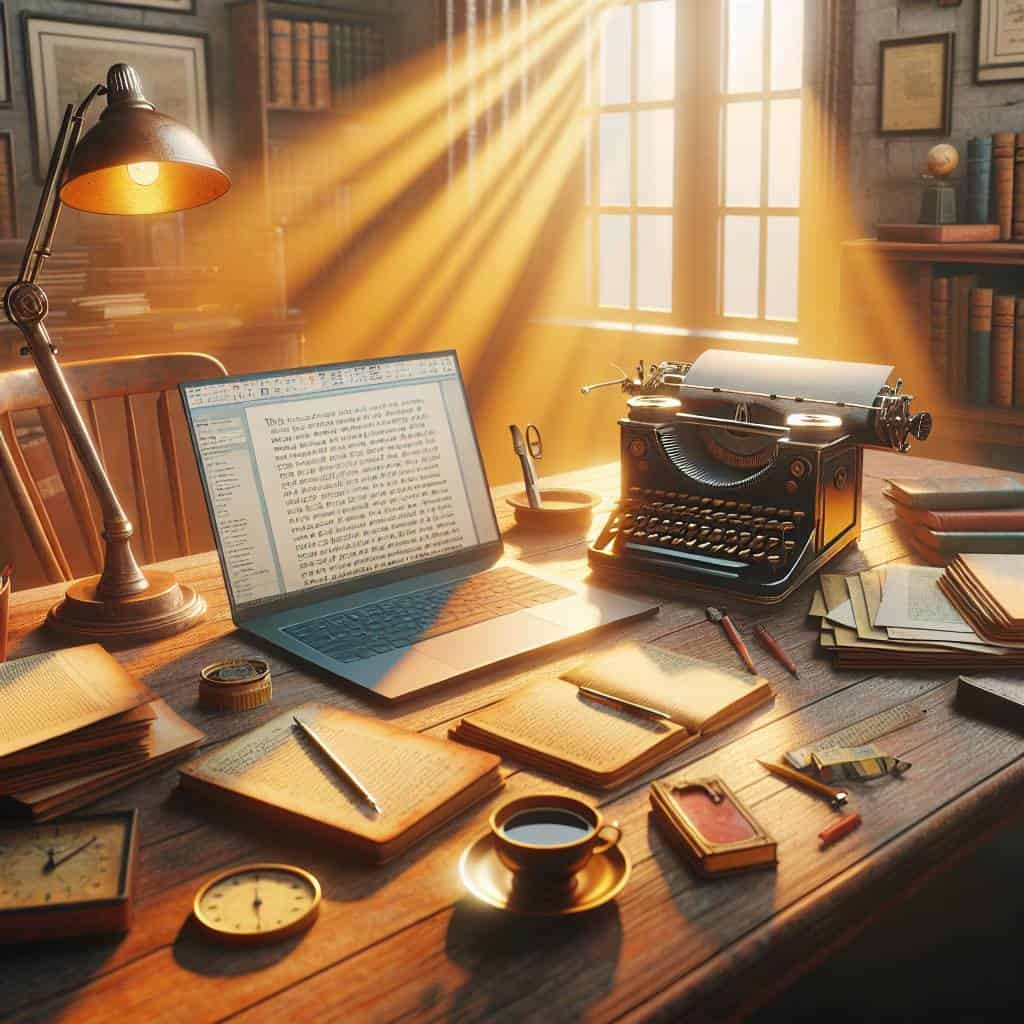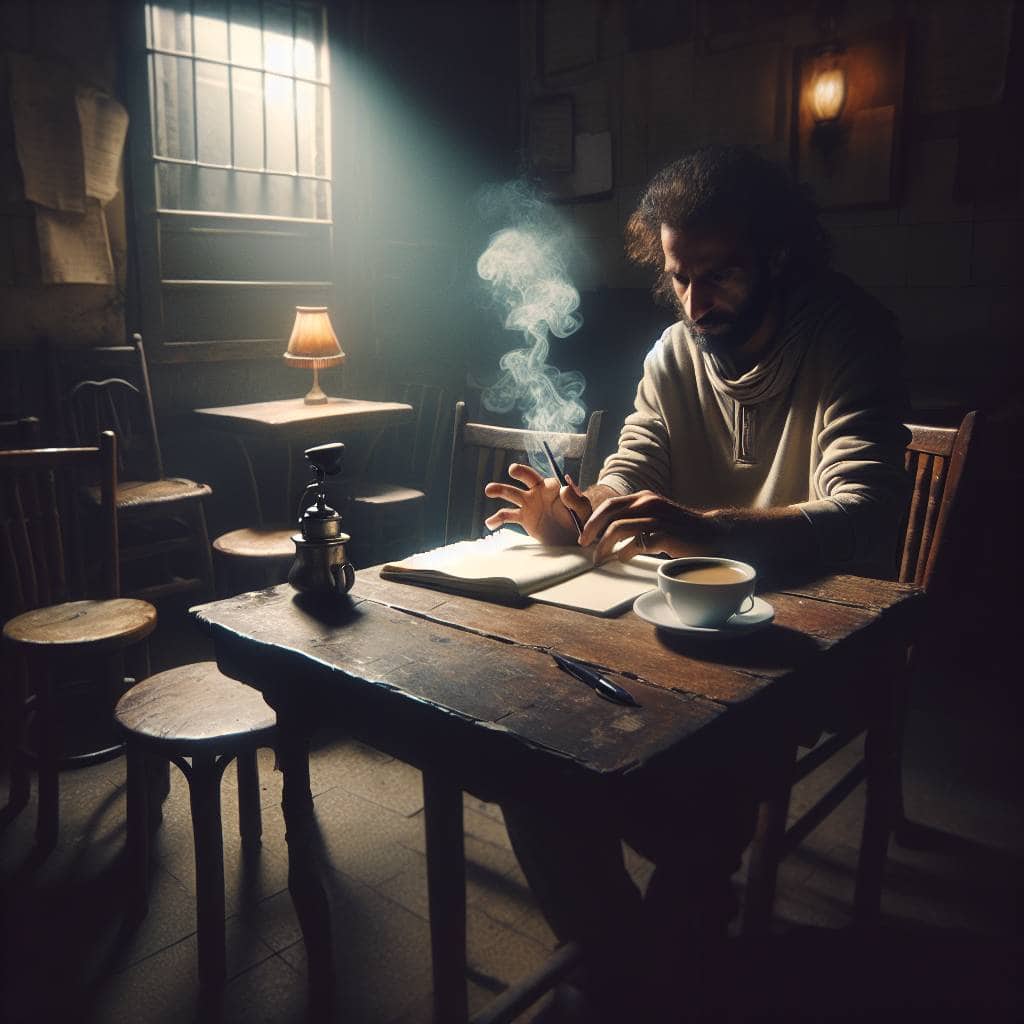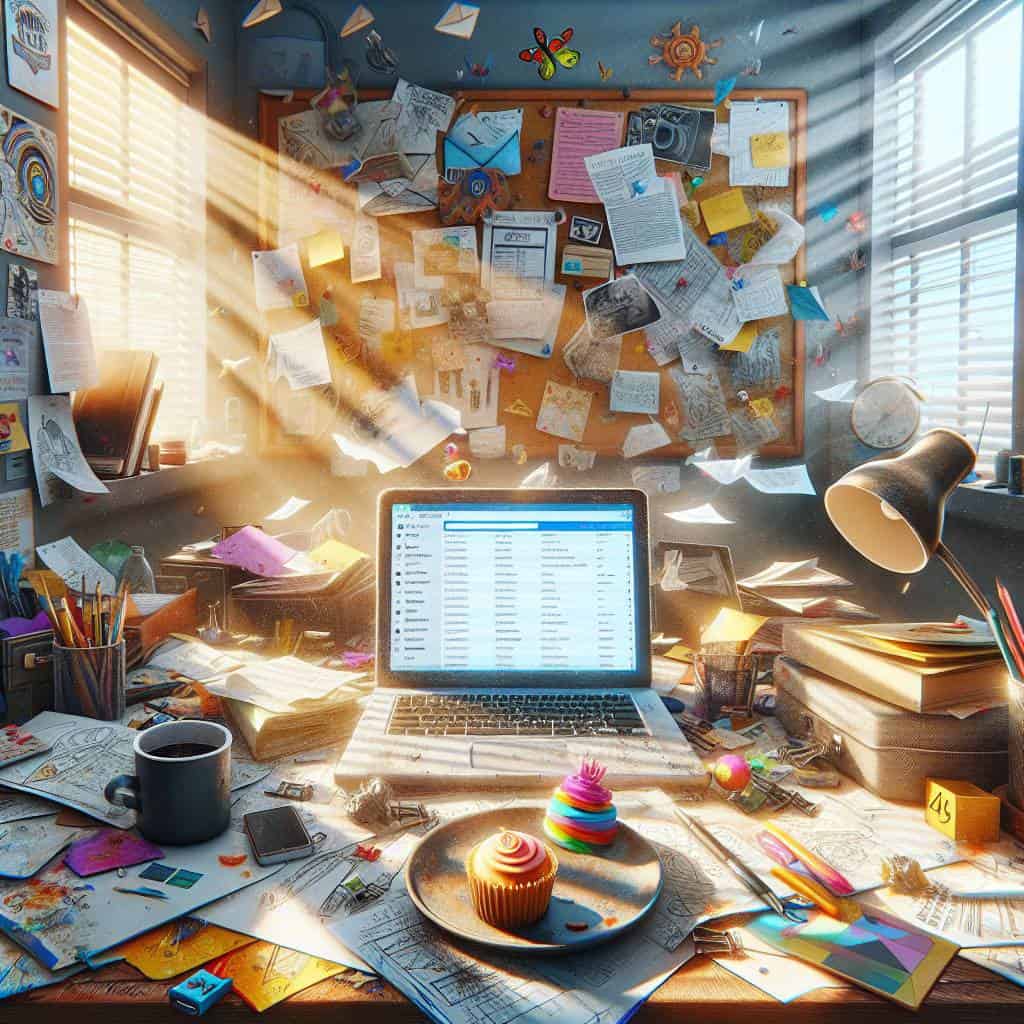I remember the first time I decided to edit a video without spending a dime. It was fueled by a dangerous cocktail of ambition and naivety. I sat hunched over my laptop, eyes bloodshot from hours of squinting at tutorials with titles like “Video Editing for Broke Beginners.” My workspace was cluttered with empty coffee cups and the haunting reminder of my last attempt at mastering any software: a half-finished Photoshop disaster. As I downloaded DaVinci Resolve, I felt a mix of hope and impending doom. Free software sounds like a gift until you realize that the price is your sanity.

So here we are, fellow adventurers in this chaotic digital jungle, ready to tackle video editing without breaking the bank or our spirits. In this article, I’ll guide you through the labyrinth of DaVinci Resolve, sharing the basic editing techniques I’ve wrestled with and, occasionally, conquered. No promises of easy shortcuts, but I’ll arm you with the know-how to navigate this free software and maybe, just maybe, keep your sanity intact. Let’s dive in, shall we?
Table of Contents
Davinci and the Art of Not Spending a Dime
If you’re like me and allergic to spending money on software, welcome to the wild world of DaVinci Resolve, where you’ll learn to edit videos for free or die trying. Picture this: a sleek, powerful video editing suite that doesn’t demand a single cent from your wallet. Sounds too good to be true, right? But here’s the kicker—DaVinci Resolve isn’t just free; it’s formidable. This isn’t some stripped-down, sad excuse of a program. It’s the real deal, offering advanced tools that rival even the priciest of competitors. The best part? You don’t need to sell your soul or empty your bank account to wield its power.
Let’s be honest, diving into DaVinci Resolve can feel like entering a labyrinth. It’s a vast, intricate expanse of possibilities, and initially, you might feel like a deer caught in the headlights of its myriad features. But take a deep breath. The beauty of this software lies in its flexibility and depth, allowing you to start with the basics—simple cuts, transitions, and effects. As you grow more comfortable, you can delve deeper into color grading or even sound design. Each session with DaVinci is a lesson in patience and discovery, a chance to refine your skills without financial constraints. And trust me, the satisfaction of mastering a tool that costs nothing but your time is unparalleled.
Deciphering the DaVinci Code
In the labyrinth of free video editing, DaVinci Resolve isn’t just software—it’s a rite of passage. Brace yourself for a journey where pixels transform into poetry, and every cut is a revelation.
The Unedited Truth of Free Video Editing
In this whirlwind of pixels and timelines, I’ve found that navigating free video editing software like DaVinci Resolve is akin to learning a new language—one where the syntax is patience and the vocabulary is endless trial and error. It’s not just about mastering the basic techniques or following some impersonal guide; it’s about embracing the chaos and making it part of your creative process. Like an artist who discovers new hues by mixing paints, I’ve unearthed unexpected depths in my clips, often by happy accident. There’s a strange, exhilarating freedom in knowing that every cut, every transition is a testament to my stubborn refusal to conform to the confines of costly software.
But here’s the real kicker: this journey isn’t about proving a point or checking off a skill from some arbitrary list. It’s about the resolve to create without boundaries. The raw, unpolished beauty of crafting something out of nothing, of bending the software to my will, and watching stories unfold through my fingertips. So, if you’re tempted to dive into this world, do it not for the savings, but for the sheer joy of discovery. Because in the end, as I’ve learned, it’s not about the software you use, but the vision you’re brave enough to bring to life.